
Read on to see my card for today featuring another Copic Marker Galaxy background!
Waffle:
Today’s card features another example of the Copic Marker Galaxy background I shared yesterday. Click the banner below to check out that post which includes a step by step tutorial you can try out yourself! If you do, please do share a link to your own colouring in the comments section or tag me over on Instagram (@markergeek) I’d love to see!
Unusually my card today features a sentiment as the main focal point. You don’t have to restrict your Copic coloured backgrounds to characters and scenes. 😉
The Card:

Stamp & Other Details:
The beautiful sentiment I used is from the Wplus9 clear stamp set “Lucky Stars”. The die cut tag is from the Lovely Shower Layers die set also by Wplus9 (coordinating stamp set also available).
US and International readers: you can find the stamp and die sets I used at Wplus9 in the US!
UK/European readers: I buy all my Wplus9 stamps and dies from Tara at Make the Day Special here in the UK.
I coloured my Copic galaxy background on Make it Colour Blending Card (my favourite for colouring with Copic and other alcohol based markers). One of the many reasons this is my favourite is for techniques like this background. Make it Colour Blending Card is one of the best papers I have used for colourless blender techniques, moving colour around with the colourless blender is a breeze on this paper.
When my background was complete I used the MISTI stamp tool to line up the sentiment stamp and stamp with Versamark ink before embossing with Ranger Liquid Platinum embossing powder.
I then die cut the tag shape, and cut several extra pieces from scrap white cardstock to layer and create a nice sturdy tag which I embellished with some thin silver elastic cord before adhering to the card front. I added a little extra interest with some Studio Calico wood veneer stars.
I create my own card blanks using a Martha Stewart Scoring Board * and bone folder * (I don’t like the plastic scoring tools, I use a bone folder and have had mine for several years).
Copic Marker Colour Palette:

Thanks for stopping by!
I hope you have enjoyed today’s post as much as I enjoyed creating it for you. I really hope that you find the galaxy step by step tutorial helpful. If you do, please do share a link to your own colouring in the comments section or tag me over on Instagram (@markergeek) I’d love to see!
Pop back tomorrow to see another example of this galaxy/starry sky background on a very fun character card. I am also hoping to share a video of this technique later in the week, so watch out for that!
Don’t want to miss out on future posts? Subscribe to my RSS feed in your favourite blog reader or subscribe via email using the form over in the sidebar.
Please note that in order to assist with the running of this blog I do use affiliate links from time to time and there may be some in this post, denoted with a *. Please see my About Me page for full information.



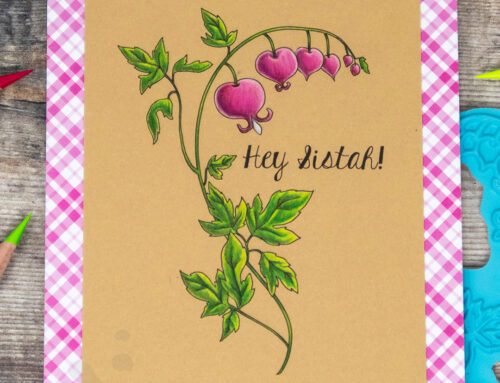
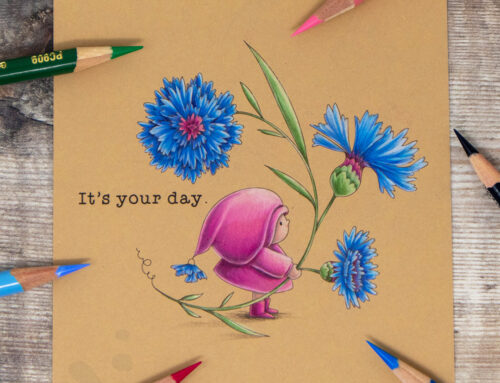


Leave A Comment