Read on to see how I gave Stamping Bella’s Rudolph the Skating Reindeer stamp a snowy background using Copic Markers. Post includes full card-making info and colouring videos!

Stamping Bella Rudolph the Skating Reindeer:
The adorable Rudolph was added to the Stamping Bella collection in the recent Holiday 2016 release. There are three Rudolph stamps (with coordinating Cut It Out die sets available too), all of them equally adorable and perfect for creating sweet, fun, Christmas or winter themed cards.
Colouring Rudolph:
You can watch me colouring Rudolph the Skating Reindeer in the video below or in HD over on YouTube.
He’s doing his best with those skates, he really is! I just cannot…
For more Reindeer colour combo suggestions, check out this post: Copic Reindeer Colour Combos.
Rudolph would of course look perfectly adorable as he is, on a CAS card with a sentiment (the stamp set includes one). But since I’m a little obsessed with colouring backgrounds at the moment, I thought I would give him a little setting to live in, to make my card extra special.
Rudolph the Skating Reindeer Card:

Card Making Supplies:
Stamps: The adorable image is of course Stamping Bella Rudolph the Skating Reindeer.
Rudolph does come with a lovely sentiment, but I chose to use one that fit my card design a little better, which comes in the fab Stamping Bella Christmas Bug stamp set. I stamped it and cut it apart to fit on my card.
Note: Stamping Bella stamps are available in the UK from DiestoDieFor.
The image and background were colouring using Copic Markers UK link*/US link* on Make it Colour Blending Card. The snow was added using a Sakura White Gelly Roll pen UK link*/US link*.
I used my MISTI stamp tool UK link*/US link* for all stamping.
The patterned paper is from the Echo Park “Jingle all the Way” digital paper pack printed on cardstock using my CANON Pixma printer */US link*.
The layers were die cut using Lawn Fawn Large Stitched Square and Large Stitched Circle die sets. I used the largest die from each set. Lawn Fawn Dies UK link*/Lawn Fawn dies US link*
Colouring a Snowy Background using Copic Markers:
Watch me colour a snowy background using Copic Markers in the video below or in HD over on YouTube.
Copics Used: 0, B0000, B000, B00, B01, B02, C0, C2, C4
TIP: I would recommend colouring the background first, before colouring the main image. It makes things much easier, and you don’t have to worry about ruining your beautifully coloured image if the background goes wrong! Alternatively, colour a separate background and die cut little Rudolph to pop up on top.
Adding some snow at the end is really fun, and easy to do. All you need is a white gel pen and a little patience! Take care to work in a way that means you don’t smear the spots as you go – if you find this tricky try working from the top left corner across to the right if you are right handed, and from the top right corner across to the left if you are left handed. This should help you avoid smudging with your hand as you work. Vary the size and placement of the spots so that it looks natural. Make sure you add a few on top of the main character/image, so that it looks like the snow is falling all around.
If you’re not feeling confident, practice on a piece of scrap paper first.
Other Copic Background Posts:
Here are some links to some of my other Copic background colouring posts which you may find interesting!
- Copic Galaxy Background with Video
- Winter Sky Colouring Tutorial with Video
- Easy Copic Northern Lights Effect Background with Video
- Colouring a Magical Christmas Night Sky Scene using Copics with Video
- Adding a Fun, Easy, Copic Background to Your Images with Video
- Tiny Townie Skylar Loves to Skate Scene
Thanks for stopping by!
I hope you have enjoyed today’s post as much as I enjoyed creating it for you.
Don’t want to miss out on future posts? Subscribe to my RSS feed in your favourite blog reader or subscribe via email using the form over in the sidebar.
If you want to keep an eye on what I’m colouring on a daily(ish) basis, follow me over on Instagram where I share frequent peeks at the colouring I’m doing along with other day to day snaps. You can also follow my page on Facebook if you’d like to connect over there.
Please note that in order to assist with the running of this blog I do use affiliate links from time to time and there may be some in this post, denoted with a *. Please see my About page for more information.

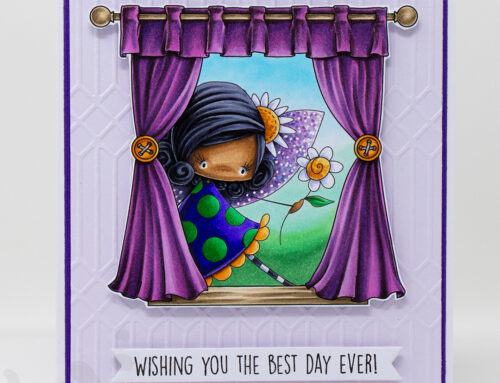


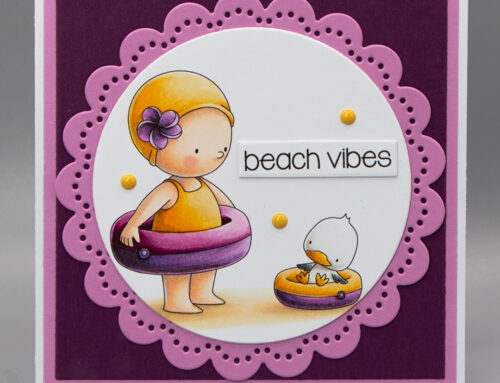
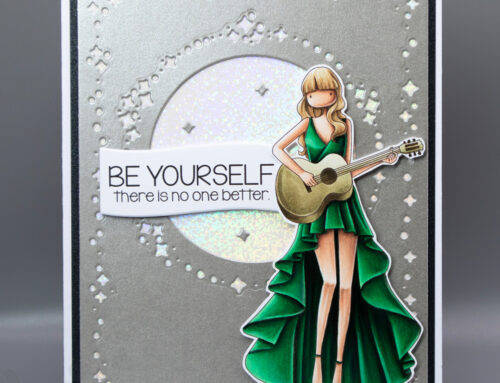
Stunning card, Elaine. I love how you did the background. The video was a pleasure to watch and thank you so much for the added annotations, I found them very helpful. Thank you for sharing your amazing talent with us!
Thank you so much Michelle! Really pleased you enjoyed the video and found it helpful! 🙂
This background is fantastic, and I loved watching you color it. Thank you for showing it in real time. It let us see the project through your eyes. You are very talented, and I appreciate you sharing technique with us.
Thank you so much for taking the time to stop by and leave a comment, Ruth, I appreciate it! So glad you enjoyed the video.