
Read on to see my card for today and to get a step by step colouring tutorial to go with it!
Waffle:
I hope you enjoyed my Simple Copic Cloudy Blue Sky step by step and card samples last week. I had lots of fun colouring them and putting it all together. Don’t forget to pop a link in the comments here or follow me on Instagram and tag me if you try it out, I’d love to see!
This week I have some more background fun for you. I’ve been obsessing over galaxies and starry sky backgrounds lately and thought I would play around with my markers. As it turns out, it was very fun and quite relaxing to do. I’ve been colouring lots of them! I have created both a Copic Colour Palette and a Step by Step tutorial image for you which can be found towards the end of this blog post.
Today’s technique involves a lot of colour layering and use of the colourless blender marker and refill bottle.
The Card:

Stamp & Other Details:
The hilarious stamped image is from Stamping Bella’s latest release. It is from the Christine Grove range of stamps and is called “Nacho”. The stamp actually includes a separate sentiment which reads “Say what?!?!”.
US and International readers: you can find Nacho and the rest of the new stamps direct at Stamping Bella (shipping is from the US).
UK/European readers: you can now find Nacho and the other latest Stamping Bella releases at Make the Day Special here in the UK. I highly recommend Tara’s store for the speedy dispatch and awesome customer service. If anything appears out of stock, add your email address to be notified – I know Tara also uses this feature to help her order enough stock to meet demand!
I stamped this image with Memento Tuxedo Black ink on Make it Colour Blending Card (my favourite for colouring with Copic and other alcohol based markers). One of the many reasons this is my favourite is for techniques like the one I’m sharing today. Make it Colour Blending Card is one of the best papers I have used for colourless blender techniques, moving colour around with the colourless blender is a breeze on this paper.
I kept the card very simple and simply die cut a frame using a Lawn Fawn Large Stitched Square Stackables die (the largest one in the set) and a Lawn Fawn Large Stitched Circle die purchased here in the UK from the lovely Tara at Make the Day Special. I trimmed and adhered the background behind the die cut frame and added an extra couple of square die cuts behind to make it sturdier. I cut Nacho out using some detail scissors and popped him in front of the frame with foam pads. The word “Awesome” was die cut using a Lil Inker Designs word die purchased from Make the Day Special – I die cut it several times and layered to create a sturdy word element. Stick-It die cut adhesive makes this process nice and easy!
I create my own card blanks using a Martha Stewart Scoring Board * and bone folder * (I don’t like the plastic scoring tools, I use a bone folder and have had mine for several years).
Copic Marker Colour Palette:
If you own the Stamping Bella “Nacho” stamp, you can obtain a free Copic Colour Map from Emily at Stamping Bella showing how I coloured him. See HERE for details.

Copic Marker Galaxy/Starry Sky Step By Step:
(click the image to view a larger version)
Thanks for stopping by!
I hope you have enjoyed today’s post as much as I enjoyed creating it for you. I really hope that you find the little step by step tutorial helpful. If you do, please do share a link to your own colouring in the comments section or tag me over on Instagram (@markergeek) I’d love to see!
Pop back tomorrow to see another example of this galaxy/starry sky background on a clean and simple card. I am also hoping to share a video of this technique later in the week, so watch out for that!
Don’t want to miss out on future posts? Subscribe to my RSS feed in your favourite blog reader or subscribe via email using the form over in the sidebar.
Please note that in order to assist with the running of this blog I do use affiliate links from time to time and there may be some in this post, denoted with a *. Please see my About Me page for full information.



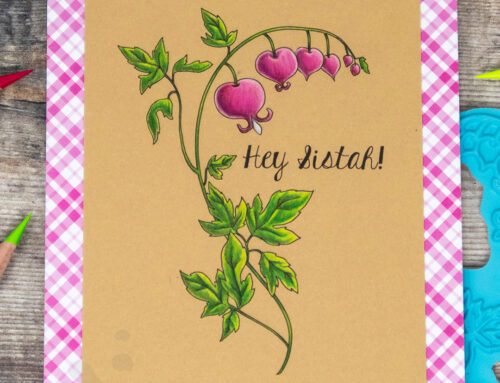
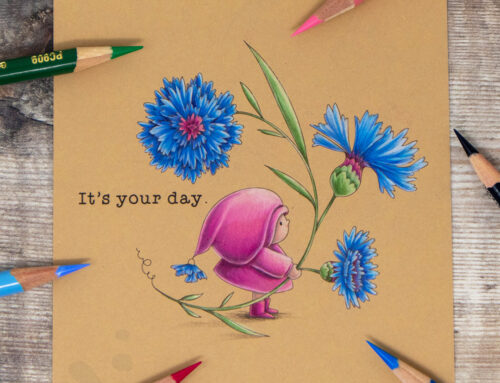


Wowweeee! That is gorgeous. Just don’t have enough Copics yet, but am loving all you do and getting great inspiration. Xx
[…] ← Copic Galaxy / Starry Sky Background with Stamping Bella […]
Thank you so much for posting this tutorial! It was a really fun technique, and I enjoyed trying it out. I just posted a card on my blog that uses it http://blubirdieofhappiness.blogspot.com/2015/07/to-stars-and-back.html . Have a great day!